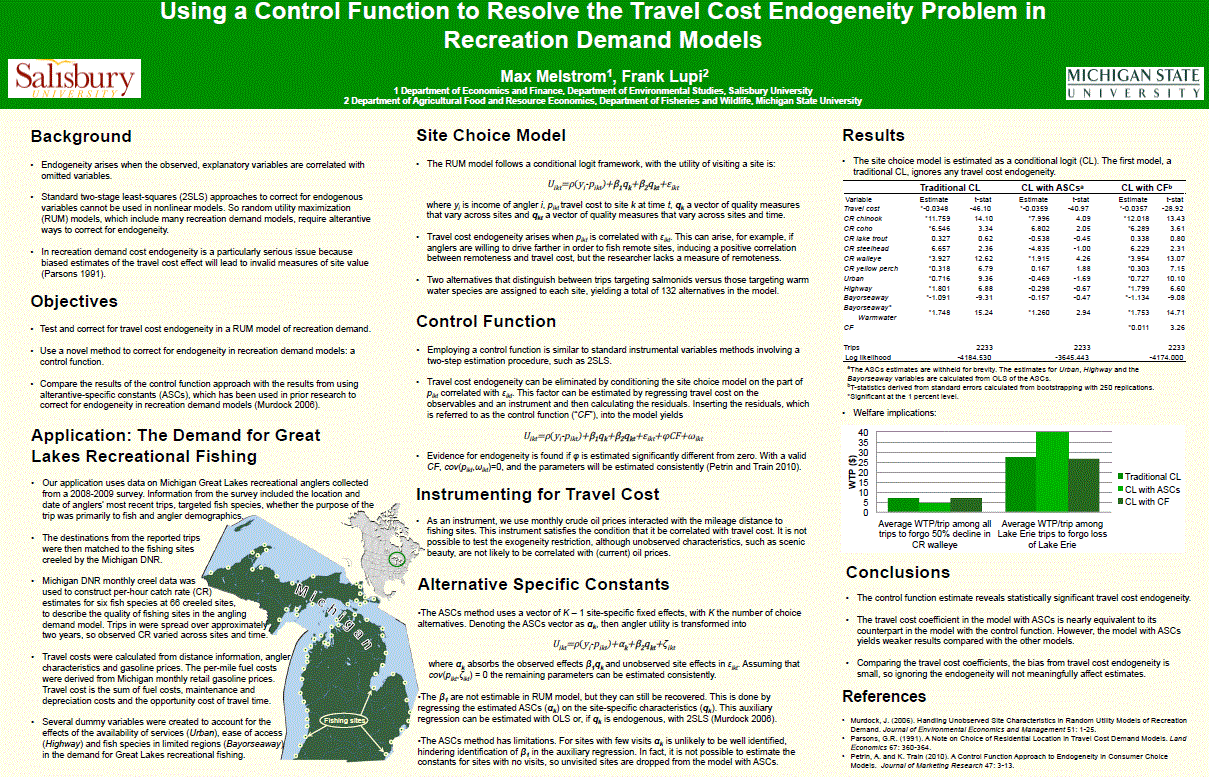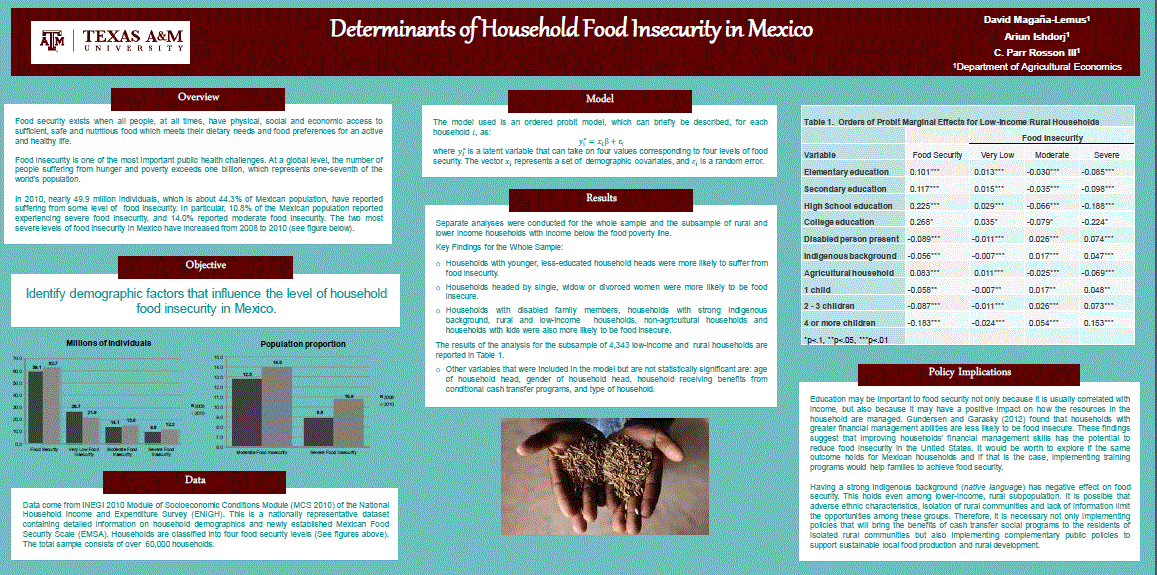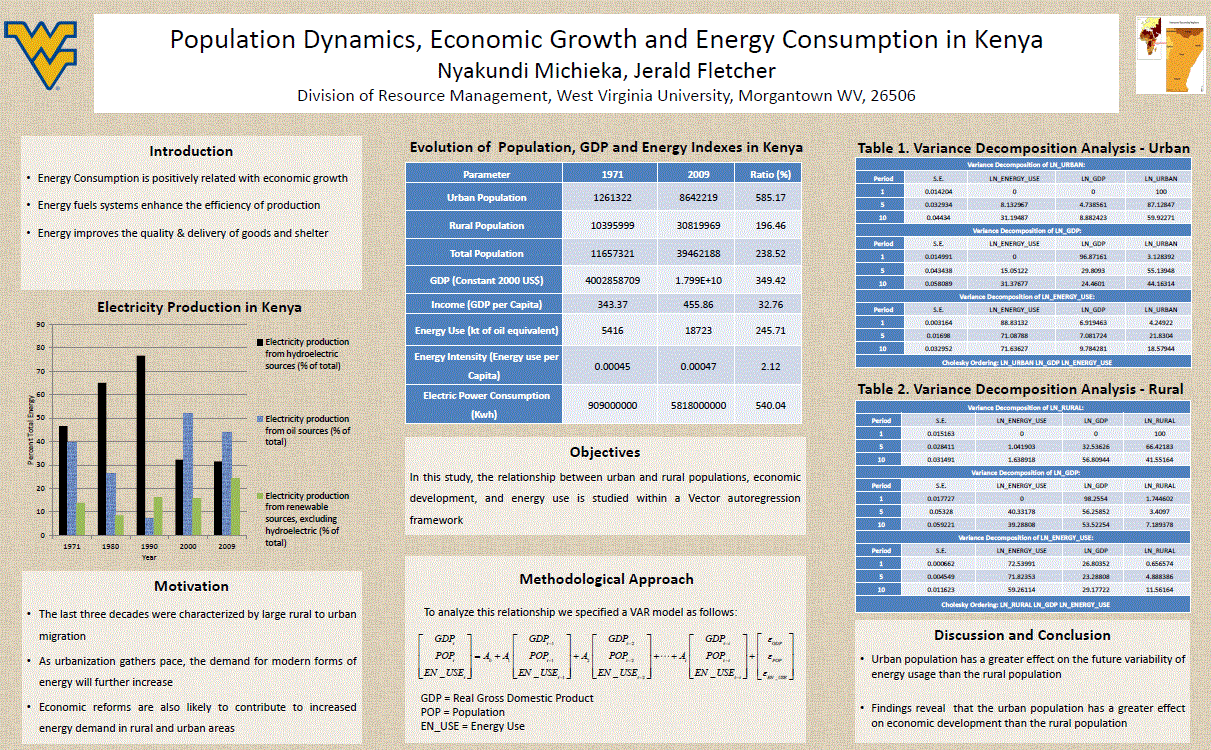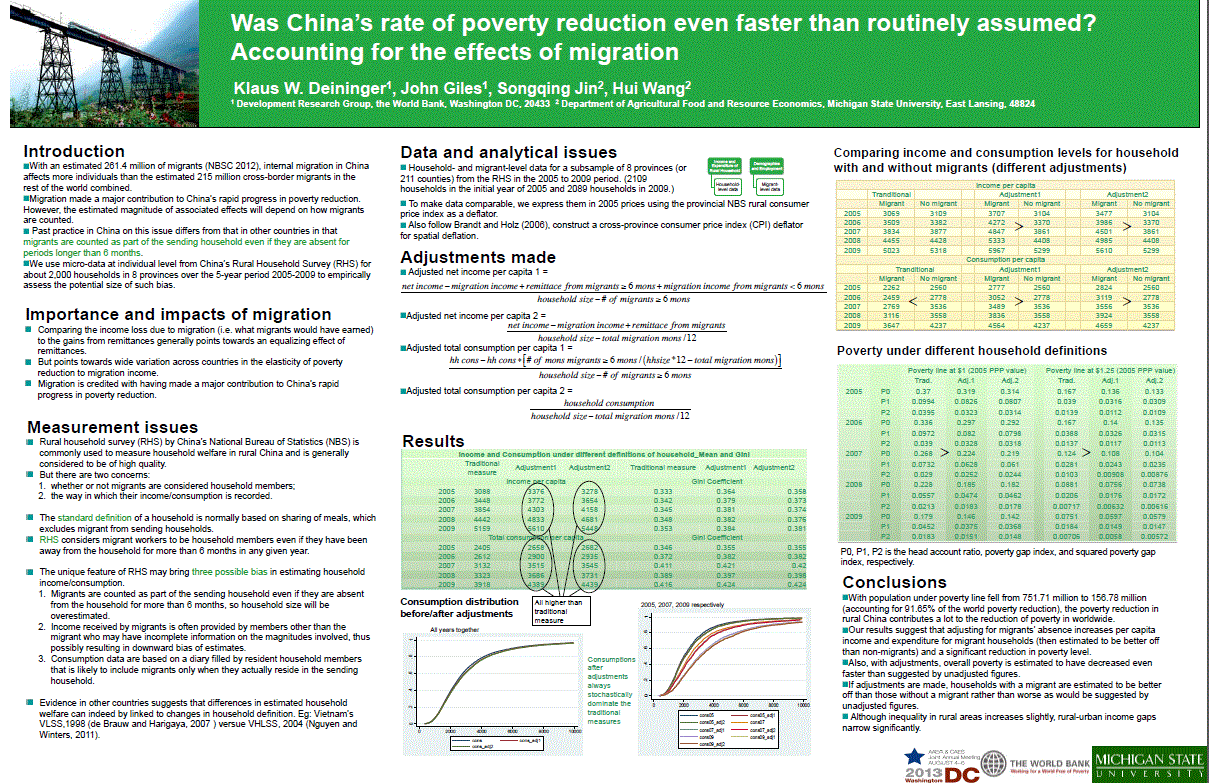Poster Presentations
Poster Schedule
All Posters will be on display throughout the 2014 Annual Meeting, starting at the Sunday night Poster Reception and going through Tuesday. Poster authors will be asked to stand next to their poster during the Sunday Poster Reception and during the lunch hour on Monday or Tuesday. Authors that have posters with odd numbers will present during Monday's lunch hour and posters with even numbers will present on Tuesday. The setup and take down times are available below:
Poster Setup and Take Down Times
Poster Setup:
Sunday, July 27
8:00 am – 5:00 pm
Poster Take Down:
Tuesday, July 29
2:00 pm – 4:00 pm
Poster Reception
Sunday, July 27
7:00 pm - 8:00 pm
**The first 500 attendees will receive a drink ticket for a free drink**
AgEcon Search Submissions
All Posters must be submitted to AgEcon Search by May 28. Please consult the instructions for submission for more information.
Poster Design
To help you develop your poster, we have provided a few suggestions below. This is meant as a general overview to get you started.
Poster Size
The maximum poster size is 4 feet high by 8 feet long, minus a 1-inch margin. Your actual poster may be smaller. Pushpins will be provided for you to hang your poster.
Content
- Introduction: Provide context for your research. Why you are excited about it?
- Objectives: What questions did you address or answer?
- Methods: Key information on your research design and analysis. Keep it brief.
- Results & Discussion: What was observed? How do the results relate to the original questions? Focus on the key points.
- Conclusions: What did you learn?
Replace text with graphical elements as much as possible (e.g., photographs or maps of study's location, other visual aids to convey key results), but do not forget your complete contact information. Consider including a photograph of the presenting author.
Layout
Clearly indicate your key message. Avoid clutter and unnecessary detail. Don't fight the reader's gravity-pull from top to bottom and left to right. Remember graphical elements, such as balance, symmetry, rhythm, repetition, and change.
Aesthetics
Any text in your poster should be readable from 6 feet away, including text in figures. This means no text should be smaller than a 20-point font. The title must be much larger and readable from a distance (12 feet or more).
Use fonts without serif, but bold. Use dark letters on light backgrounds. Use color carefully; very bright colors can easily fatigue the reader. Stick to a theme of 2-3 colors.
Poster Examples
Below you will find a few posters that were displayed at the 2013 Joint Annual Meeting. They are all great examples of how to communicate information in an effective and visually interesting way.
You can click on the images to link to AgEcon Search for more information on the posters.
Useful Guidelines
Tips for Creating a Poster in PowerPoint
from AgEcon Search
BetterPosters.blogspot.com
"Academics use posters to present research, but their posters are often ugly, with tiny text, confusing layouts, and dubious colour schemes. Better Posters is about making posters informative and beautiful."